Keywords are very important and finding the right set of keywords is much more important.
There are a lot of keyword research tools available on the internet. Few are paid while few are free. A few paid keyword tools also offer some features for FREE.
One such amazing keyword tool is Ubersuggest.
Ubersuggest is a free keyword tool by famous digital marketer Neil Patel.
What is Ubersuggest?
Ubersuggest is a keyword research tool that is way beyond an ordinary free keyword tool.
Yes, you read it right. It is an amazing tool.
Neither I am an affiliate of Ubersuggest nor this is a promoted post. I recently started using the free version of this tool and let me tell you that it is impressive.
Obviously, I am following Neil Patel and I came to know about this tool through his posts.
Ubersuggest have amazing features that not only help you in identifying keywords but also help you identifying content ideas, competitor research, topic ideas and a lot more.
Let us understand this amazing keyword tool in detail.
I would recommend you to try things simultaneously while you are reading this. When you do things, you learn more and get a better understanding of things.
And especially a tool cannot be learned just by reading blogs or watching videos – You need to try it yourself.
Go to neilpatel.com/ubersuggest/
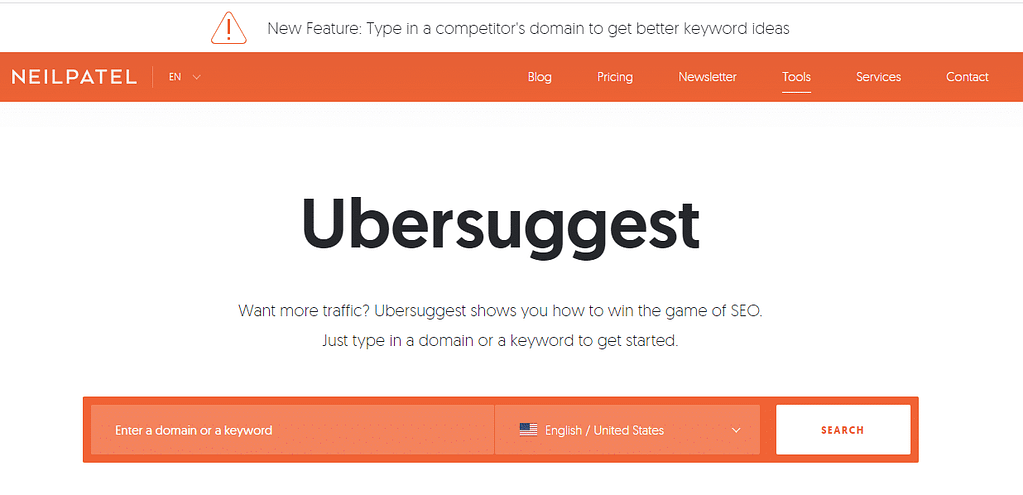
As you can see in the screenshot, you can either begin by entering domain or keyword. Also, you can select the location from the dropdown and click on search.
If you noticed the message at the top of the screen, it says “New Feature: Type in a competitor’s domain to get better keyword ideas”.
This is an amazing tip which Neil Patel himself gives and wants the users to follow.
But for now, let us begin with the keyword “Digital Marketing Consultant”.
You can enter the keyword of your choice. But for the illustrating this tool to you, I am going to use the keyword “Digital Marketing Consultant”.
Once you type in the keyword, select the location and click on search, you will be able to see something like this.
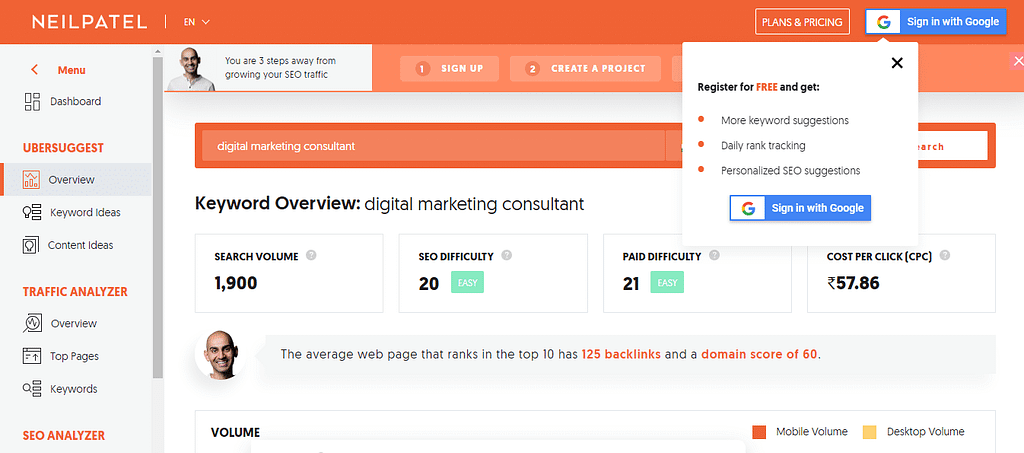
As you can see, there is a Sign In with Google option.
I recommend you to Sign In, in order to access more features for FREE.
Once you Sign In, you can add your website that you want Ubersuggest to track.
Keyword Overview in Ubersuggest
In the left hand side, click on Overview.

As you can see, the tool displays the Search Volume, SEO Difficulty, Paid Difficulty and CPC for the keyword.
Tip: The lower the SEO Difficulty for a particular keyword, the easier it is to rank for it. Try to find out keywords with high search volumes and low SEO Difficulty
If you scroll down on this page, you get to see the mobile and desktop volume graph for the last 12 months.

When you scroll down a bit further, you get to see keyword ideas.

And finally, you will find content ideas. Content ideas consists of other blogs using the keyword that you are researching about.
To get an exhaustive list of the keywords and content ideas, in the left sidebar you will find the options Keyword Ideas and Content Ideas. Explore the options by clicking on them.
You can also export the keyword list to CSV and download.
With the free version, there is a limitation on the number of keywords. But a decent amount of keywords can be explored.
How to perform Competitor Analysis using Ubersuggest?
Understanding what your competitors are doing is very crucial and Ubersuggest helps you in understanding it in a better way.
While doing keyword research, we entered keyword in the search box of this keyword tool.
But as I mentioned earlier, it is way beyond a normal keyword research tool.
So, go to the home page of the tool and enter the website URL of your competitor.
For the purpose of understanding, I am entering “neilpatel.com”

The domain overview highlights the organic keywords, organic monthly traffic, domain score and the number of backlinks.
Hover your mouse on the question mark icon next to the metric if you do not know the meaning of the particular term.
When you scroll down, you can see the traffic and even the monthly breakdown. It also highlights the position of the keyword on SERP.

The top SEO Pages help you understand the estimated monthly visits and the number of backlinks.
In the backlinks column, click on View All. This will show the webpages that are providing backlinks to the domain you entered.
Also, the tool helps in understanding the top keywords for the domain.
Should I use Google Keyword Planner or Ubersuggest?
If you are a Google Keyword Planner user then this question would be going in your mind while reading this article.
Or if you are already using some other keyword tool, should you stop using it and use Ubersuggest?
The honest answer is to use multiple tools for conducting keyword research.
Yes, use Google Autocomplete, Keyword Planner, Google Trends and Ubersuggest.
Do not just rely on the information provided by a single tool.
Use Google Trends to understand the trend of the topic and then using Google Autocomplete to figure out what users are searching for on the internet.
When you search on Keyword Planner, you do not get an exact volume. Suppose you get the search volume 1K-10K while analyzing a keyword on Keyword Planner and you get volume 6000 while analyzing the same keyword on Ubersuggest.
This means, both the tools are giving reliable data for that particular keyword.
Another thing that you must check is the competition on Google Keyword Planner and SD on Ubersuggest. If the SD is less (and green) on Ubersuggest and the competition is Low in Keyword planner, again the data is correct.
This is a very easy and quick technique using which you can get much clarity on a particular keyword.
If you have not yet used Google Keyword Planner and want to learn more about it, read about it here – Google Keyword Planner Tool
Conclusion
Ubersuggest is a really useful keyword tool and even using the free version, you can explore a lot of keywords and content ideas. I have just mentioned a few of the most basic features of Ubersuggest in this article. There are a lot of more features too.
Neil Patel has created an amazing video in which he explains Ubersuggest. Watch it here.
Do let me know your experience of using Ubersuggest in the comments sections.
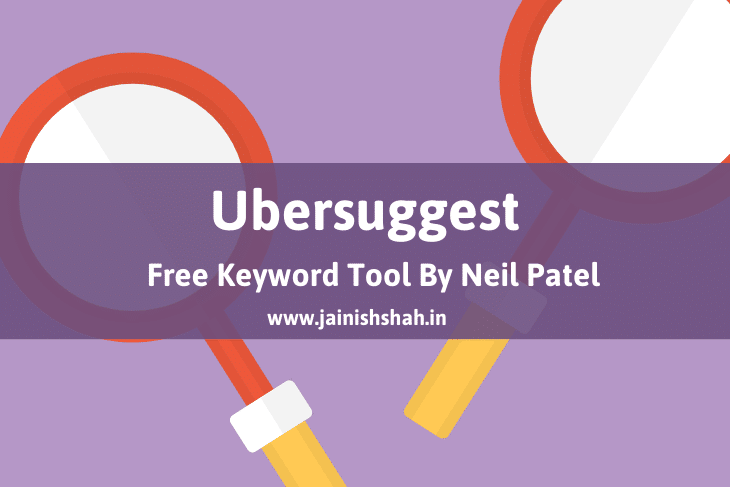
2 thoughts on “Ubersuggest – Free Keyword Tool by Neil Patel”