Twitter added the Lists feature in 2009 and Lists are one of the best feature of Twitter. List is a feature which allows a twitter user to create a group (list) of Twitter accounts. Twitter is a very dynamic platform and a lot of activities keep on occurring almost every second. As per Internet Live Stats, on an average around 6000 tweets are tweeted per second. This means one can easily miss out some useful or important tweet. But, twitter lists act as a savior in such situations. Let us understand Twitter Lists in a better way. If you have not used twitter yet or if you are completely new to twitter then you can read about it at “Twitter For Beginners”.
Understanding twitter lists in a better way
Twitter List is simply a group of twitter accounts which can have some topic/theme in common.
Let us understand this with the help of an example. I am interested in “Digital Marketing” and I follow many tweeters who tweet regarding “Digital Marketing”. Besides these tweeters, I also follow many other actors, politicians, news channels, etc. As there is a constant flow of tweets, when I log in into my account, I can see a lot of tweets from all those whom I have followed. But what if I just want to see the tweets of the people who belong to Digital Marketing industry. Twitter List is a solution for this problem.
I just need to create a twitter list and add the people who tweet about digital marketing to it. Next time, if I wish to view the tweets regarding digital marketing, I just need to go to the list which I created and all the tweets by the people in that list will be shown to me.
This was one example which depicted the use of twitter lists which helps me reading the tweets of my interest despite of a very rapid flow of tweets on timeline.
Creating Twitter Lists
Click on Profile and Settings in the top right corner
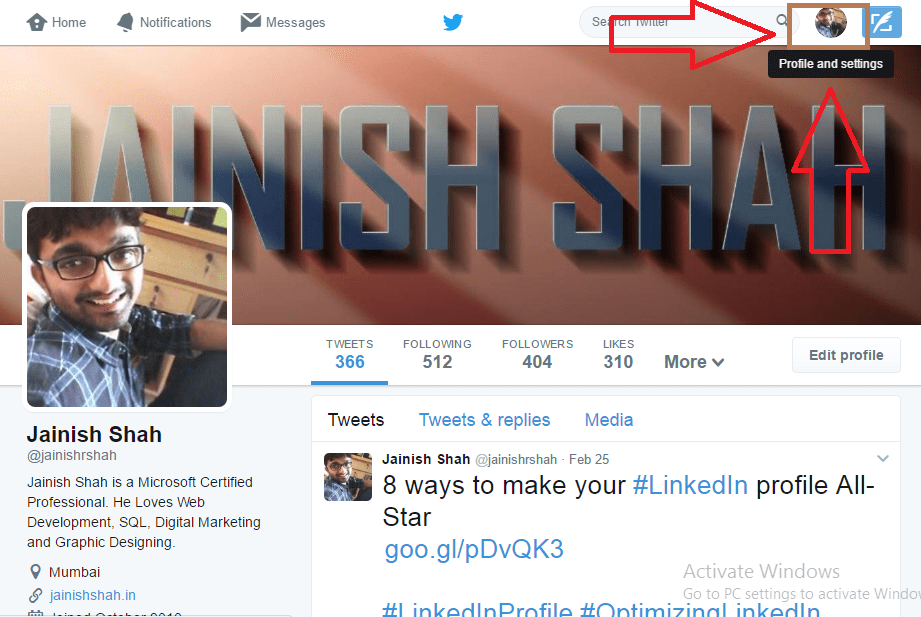
Click on Lists
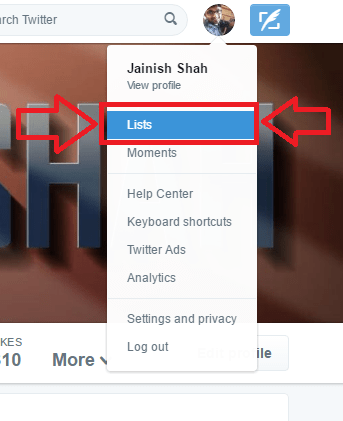
Locate Create a list and Click on Create new list

Give list name and description. A list description helps tweeters to understand the purpose of the list.
Select the Privacy for the list. The privacy can be Public or Private.

The Public lists are accessible by everyone while the only the owner of the Private list can access it. Even the members of a private list will not come to know that they are a part of any list. Only the owner of the list will be able to view it.
Finally, Click on Save List
Your twitter list is created and you are redirected to the following page.

Now, as the twitter list is ready, let’s move ahead and see how to manage a twitter list.
Managing Twitter Lists
The above screenshot is of your twitter list. There are no tweets yet as we have not added any members to the list. Suppose I add Mr. A, B and C to the list, I will be able to see the tweets of A, B and C in the tweets area.
You can see the members of the list by clicking List Members.
List Subscribers gives you the list of the people who have subscribed to your list.
Once you have added members to your list, you will be able to see the list as shown below.

You can clearly see the tweets, the number of members, subscribers and recently added members here.
That’s the beauty of twitter lists. One can create multiple lists based on one’s need and it’s completely free.

Really Nice & helpful article!!
thank you Prinks 🙂